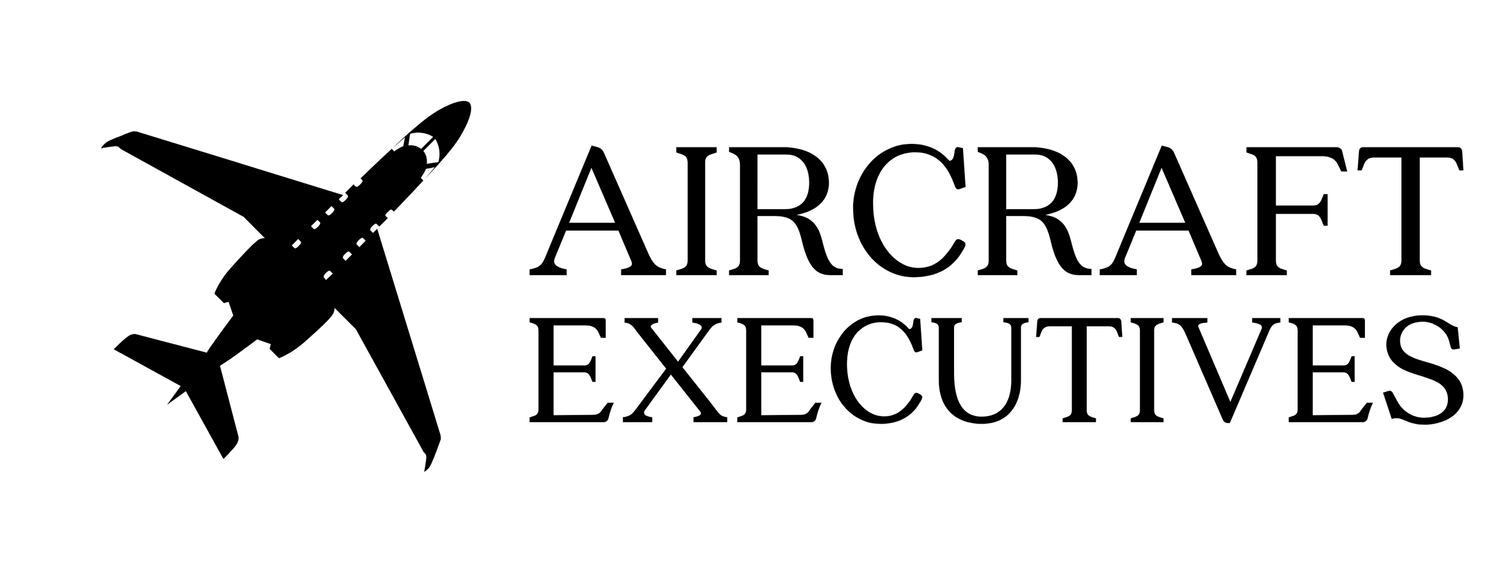Navigating the Skies with In-Flight WiFi: What You Need to Know About Installation and Costs
In today's connected world, staying in touch while flying has become almost as essential as having a comfortable seat. Whether you need to catch up on emails, enjoy in-flight entertainment, or keep tabs on cockpit data, installing in-flight WiFi can greatly enhance your flying experience. If you're considering outfitting your aircraft with WiFi, here's a comprehensive guide to help you understand the process, costs, and considerations.
Choosing Your WiFi System
When it comes to selecting an in-flight WiFi system, one popular choice among private fliers is the Gogo Avance L3 or Gogo Avance L5 system. These systems offer a robust set of features tailored to meet the needs of various types of passengers and flight operations, the main difference being the L5 has a 3X faster performance speed than the L3.
Key Features of Gogo Avance L3
Accessibility: Enjoy seamless connectivity for email, web searches, and text or voice communication.
Entertainment: On demand movies, TV shows, and other media.
Built-in Cybersecurity: With the increasing concerns over cybersecurity, the Avance L3 system includes built-in protection to ensure that your data remains secure during the flight.
Cockpit App Data: For those interested in real-time cockpit data, there’s an app that delivers valuable insights into flight operations.
In-Air Updating: The system supports remote updates, so you won't need to schedule time-consuming service appointments just to keep your software current.
Key Features of Gogo Avance L5
Accessibility: Be efficient with email, internet searches, voice, and text communications.
Entertainment: The L5 option allows for streaming video and audio. There is also in-flight entertainment like movies, news, TV, maps, and magazines.
Cockpit App Data: Access to cockpit information drives to better flight deck decisions.
In-Air Updating: This system allows for remote updates, so you do not have to waste time on the ground.
Costs of Installation and Usage
The cost of installing and maintaining in-flight WiFi can vary significantly based on your aircraft type, the installer, and the specific system you choose.
L3
Let’s break down the cost of Gogo Avance L3.
Installation
Plus: This costs $108,571 before any promotional rebates. It allows for 12 devices, internet use, and you can choose your plan.
Max: This costs $125,543 before any promotional rebates. It allows for 25 devices, includes internet access, and your choice of plan.
Gogo Biz Monthly
Gogo Biz Pro Data: This costs $4,295 for unlimited per month. There are no overages.
Gogo Biz 2500 Data: This costs $2,595 for 2.5 GB per month. There is a $2.25 fee per MB for overages.
Gogo Biz Annual
Annual 5000 MB: This costs $13,595 for 5000 MB per year. There is a $4.25 fee per MB for overages.
Annual 2000 MB: This costs $8,395 and includes 2000 MB per year. There is a $5.25 fee per MB for overages.
Annual 500 MB: This costs $2,595 for 500 MG per year. There is a $6.25 fee per MB for overages.
Gogo Biz Hourly
Avance L3 Plus: This costs $105 per hour and there are no overages.
L5
Here is breakdown of potential costs for the Gogo Avance L5.
Installation
New Installation: This costs $203,007 before any promotional rebates. It allows for 40 devices, includes internet and streaming access, Gogo Biz 4G service plan options, and AVANCE L5 hardware.
Gogo Biz 4G Data Plans
Gogo Biz 4G Limitless: This costs $10,395 per month for unlimited and streaming. This option has no data limit and no overages.
Gogo Biz 4G Pro: This costs $4,595 per month for unlimited. It has no overages.
Gogo Biz 4G 25000: This costs $6,795 per month and includes 25 GB. It costs $0.50 per MB for overages. It has streaming capabilities.
Gogo 5G Data Plans
Gogo 5G Limitless: This costs $10,395 for unlimited and streaming per month. This option has no data limit and no overages.
Gogo 5G Pro: This costs $5,195 per month for unlimited. This option has no overages.
Gogo 5G 35000: This costs $7,295 and includes 35 GB per month. This option has a $0.50 per MB for overages. It has streaming capabilities.
FAA Approval and Installation Process
Before installing in-flight WiFi, you must obtain approval from the Federal Aviation Administration (FAA). The installation requires a Supplemental Type Certificate (STC), which ensures that the installation meets all safety and performance standards.
Installation Equipment and Process
Ground-focused antenna installation underway at PDK on a Pilatus PC-12
The installation process typically involves several key components:
Antenna: An external antenna is mounted on your aircraft to establish a connection with satellites or ground-based networks.
Access Points: These are installed inside the aircraft to distribute the WiFi signal to various devices.
Routers: Routers manage the WiFi traffic, ensuring a stable and reliable connection for all users onboard.
The actual installation process will vary depending on the aircraft and the chosen system. It generally involves professional technicians who will handle the equipment setup and ensure everything is properly integrated and tested.
Conclusion
Investing in in-flight WiFi can significantly enhance the flying experience, offering connectivity and entertainment options that keep passengers and crew well-connected.
When considering installation, factor in the costs, approval requirements, and the specific needs of your flight operations. With the right system and installation, you can ensure a smooth, connected experience in the skies.
Aircraft Executives can assist during this process through close vendors and connections. Safe flying!